Copyright © 2019 Shenzhen Kingnet Electronics Co.,LTD All rights reserved 粤ICP备16030853号 Powered by 300.cn
Products
About Us
Solution
Tel: 86-0755-36983790
code: 518108
Business: 15071373730
Technical support: 4006008058
Complaint call:18124028735
Address: 4F, Building A, Hongfa Science and Technology Park, Tangtou Community, Shiyan, Baoan District, Shenzhen
QR code
Hot event
Contact Us
FAQ
Managed Switch FAQ
Question 1: How to enter the switch management page
1. Switch power on
2. The computer is connected to any interface of the switch. The local connection of the computer is changed to 192.168.1.x (x is 1-253), as shown below:
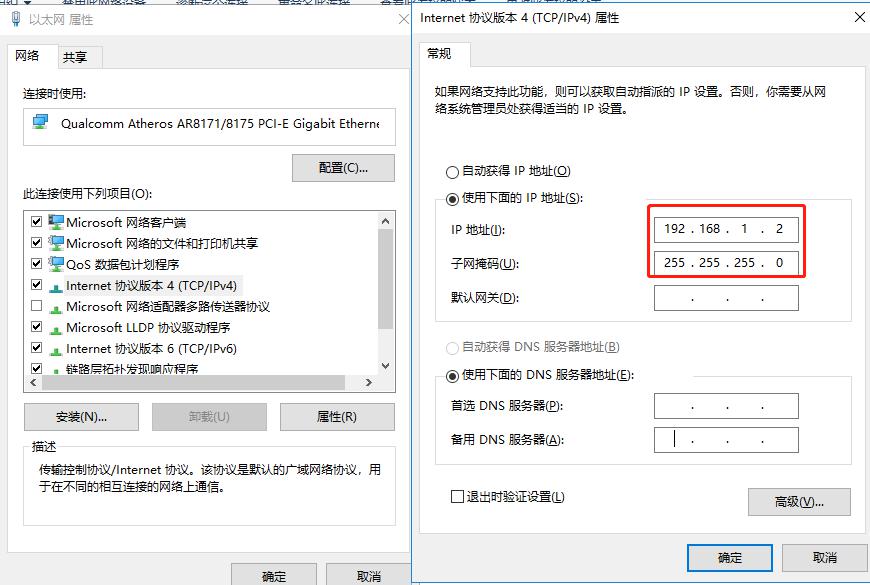
3. Test whether the computer and the switch are connected, open the command window of the computer, and enter ping 192.168.1.254 -t to see if it can ping, as shown below:
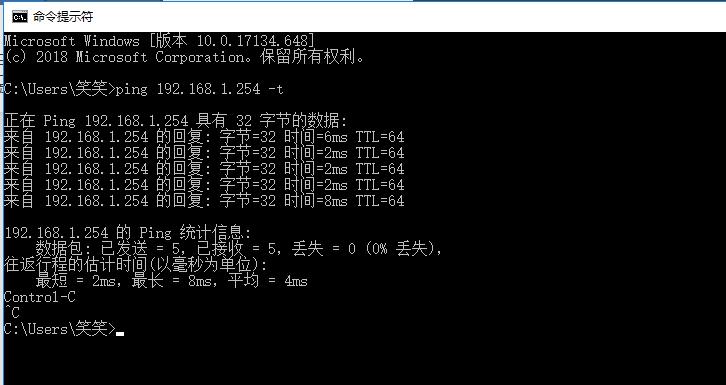
If the test fails, check whether the network cable and the switch port light are blinking normally.
4. Open the browser, enter 192.168.1.254 in the address bar, enter the switch login page, enter the username admin and password admin, and log in to the WEB management page of the switch.
(Note: If you can't enter the management page, the switch can be restored to the factory, and then operate, if it still does not work, contact our technical customer service to solve the problem)
Question 2: How to configure switch port mirroring
1. Enter the switch management page, open device management, open port mirroring settings.
2. The destination mirror port selects the number of ports to be monitored by the host, the direction is selected; the port to be monitored is checked, the direction is selected as two-way, pull to the bottom, click the application, then open the system management, save the settings, click save to prevent the switch from restarting. After the data is not saved. The details are as follows:
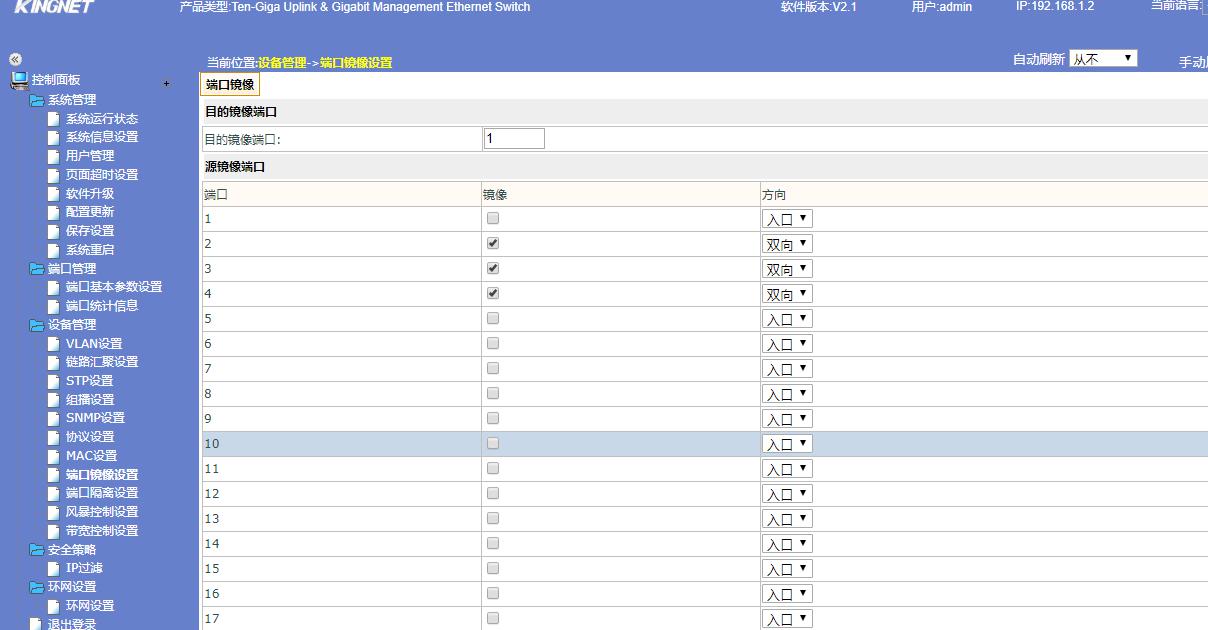
Note: If all the interfaces on the switch are to be mirrored, the mirrors are all checked except the destination port. The direction is bidirectional. Specifically look at their own needs to configure


